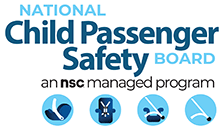Continuing Education
Join us for CEU webinars. To register, click on a link below. (If you encounter an issue, please check your browser. Chrome, Edge and Firefox tend to work the best):
- None scheduled: Check back soon for more listings.
Community Education
Join us for community education. To register, click on a link below. (If you encounter an issue, please check your browser. Chrome, Edge and Firefox tend to work the best):
- Tuesday, May 21 (2 p.m. ET): We Are Here to Help – Understanding Technician Proxy and Mentoring Roles. This webinar will dive into the technician proxy and mentoring roles for Child Passenger Safety Technicians and Instructors. Both of these roles can play an important part in recertification and the sustainability of CPS programs.
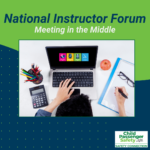

Instructor Forum
These sessions provide an opportunity for Instructors and Technicians to network, learn and expand their outreach in child passenger safety. Click on a link below to register for an upcoming event:
- Monday, May 13: Hybrid Certification Courses – Building Capacity and Course Mentorship. (3:30-4:30 ET).
- Monday, June 10: Working with ESL Technicians – A Guide to Mentoring When Language Can Be a Barrier. (3:30-4:30 ET).
National Digital Check Form Orientation
Learn how to use the National Digital Car Seat Check Form. Download car seat check data in a format that reduces reporting burdens, allows for monitoring trends and tracking car seat distributions. Reserve your spot in a free online orientation session: